Hi! Welcome to FunEmpire 👋
We take pride in finding the best local experiences, activities and services. We only recommend what we love, and hope you love them too. Learn about our story.
Office Printer Singapore

Do you want to purchase an office printer for your office in Singapore? If so, then you’re not alone. In fact, there are many office owners and managers who find themselves making this decision every day to buy office printer Singapore! There are a lot of factors that go into office printer selection: office space availability, budget constraints, printing needs, and more. This blog post will take a closer look at 7 Office Printers in Singapore [2023].
1) Brother DCP-T510W

| Key Feature | Print at full speed with a document print speed of up to 12/6 ipm |
| Where to Buy | Click here |
| Price | S$260.00 |
If you’re searching for an office printer that’s simple to maintain, the Brother DCP-T510W is the one for you. It’s a low-cost printer that also functions as a photocopier and a scanner—for the price of a single device. The Brother DCP-T510W is excellent for office workers and students since it is extremely simple to operate, with no complex features.
It’s simple to load the tray with papers and keep track of the current ink levels aside from its basic control buttons. When it comes to trays, the Brother DCP-T510W can handle up to 150 pages at a time, allowing you to print that many papers in one batch. It can produce up to 27 non-coloured and 10 coloured pages per minute, which is quite fast.
Key Differentiators:
- Print at full speed with a document print speed of up to 12/6 ipm
- Print up to 6,500** pages in black and 5,000** pages in colour
- Refills easily & accurately
Customer Review:
Too soon to review the product but it seems really good. WiFi is not slow at all. I read in so many WiFi product reviews that it was very slow. This is quick. Can also print legal papers which tend to be longer in size. The tray has clutches designed to accommodate multiple sizes.
Slynok
2) Canon imageCLASS MF244dw
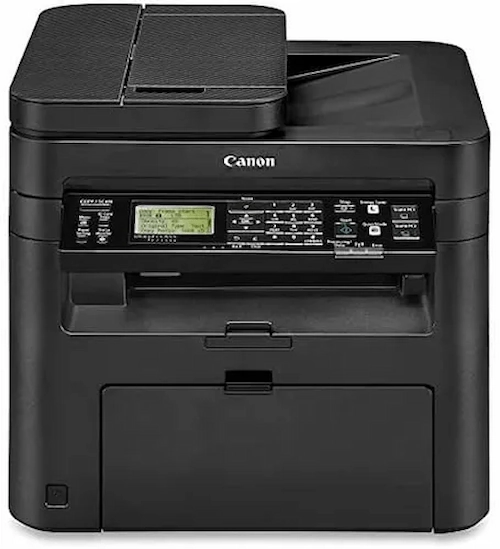
| Key Feature | Three in One functionality allows you to print, scan, and copy with ease |
| Where to Buy | Click here |
| Price | S$229.00 |
The Canon imageCLASS MF244dw is an all-in-one office printer that may also be used as a copier and a scanner. It has a print speed of up to 27 pages per minute, which makes it one of the quickest for an office printer.
It also includes a PCL language, which allows it to interface with a variety of business applications. As a result, we consider it one of the finest office printers in Singapore. We appreciate the Canon imageCLASS MF244dw’s large print resolution (1200 x 1200 DPI), wireless connection, double-sided printing, direct connection, and one-touch solution keys.
Key Differentiators:
- Three in One functionality allows you to print, scan, and copy with ease
- 1200 x 1200dpi print resolution
- Print at speeds of up to 28 pages per minute
Customer Review:
I have two restaurants and purchased two. The quality is outstanding the first Cannon product I purchased was ten yrs old and still running at home.
Amazon Customer
3) Epson WorkForce WF-2851 Colour Inkjet Printer
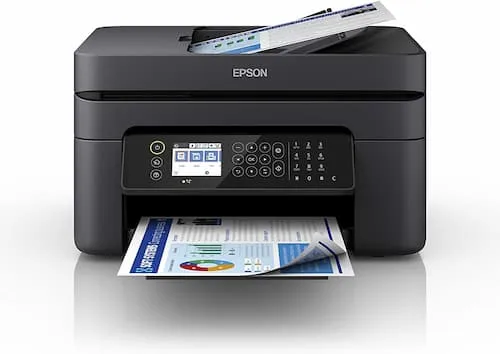
| Key Feature | Wi-Fi and Wi-Fi direct connectivity |
| Where to Buy | Click here |
| Price | S$155 |
The Epson WorkFroce WF-2851 Colour Inkjet Printer is a 4-in-1 MFP printer that you should think about if you want one. It has sophisticated printing technology as well as other features such as scan and fax, ADF, and automatic duplex printing.
The HP X3800 is a small, lightweight printer that prints in black or colour documents. It’s about the size of a minifridge and can fit easily into any room. It also has an integrated connectivity feature that allows you to connect and print using your smartphone without the need for a Wi-Fi router. The Epson L120 is a home and business printer that can produce high-quality documents at up to 18 pages per minute. It also includes and supports a variety of Epson Connect applications, such as Google Cloud Print and Epson iPrint, for your convenience.
Key Differentiators:
- Wi-Fi and Wi-Fi direct connectivity
- ADF and 2.4 inch colour LCD screen
- Print, scan and copy function
Customer Review:
This product looks great and is easy to use for home purposes. I have used it for a couple of days and tried every function which works perfectly.
Ramkumar Kothandam
4) HP Smart Tank 615
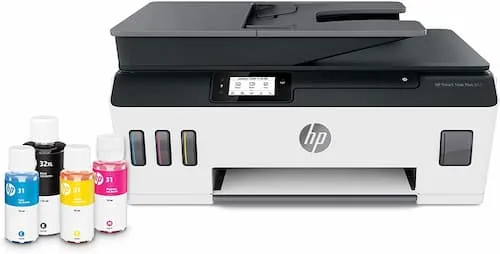
| Key Feature | Easy mobile printing |
| Where to Buy | Click here |
| Price | S$272.00 |
The HP Smart Tank 615 is one of Shopee’s most popular office printers, with a 4.9 out of 5 average ratings. It is in high demand among individuals who work in offices as well as those who operate from home.
It may be more expensive than the preceding options, but in the long run, it might save users a lot of money. In the beginning, you simply need to be ready to spend a significant amount of money, but there is no requirement to worry about future expenses.
The HP Smart Tank 615 is not only a cost-effective office printer, but it also has decent features. It prints at a speed of 11 pages per minute and has a resolution of 1200 x 1200 DPI for black and 4800 x 1200 dpi for color documents.
Key Differentiators:
- Easy mobile printing
- Simple, spill-free refill
- Speed through tasks with the 35-page auto-feeder
Customer Review:
This printer was very easy to set up and connected immediately to the Internet without any help. The instructions were complete and even filling the ink tanks was easy and no mess. I would recommend it to anyone.
Savvy shopper
5) Epson EcoTank L4150

| Key Feature | Compact integrated tank design |
| Where to Buy | https://www.epson.com.sg/For-Home/Printers/Ink-Tank/Ink-Tank-System-Printers/Epson-L4150-Wi-Fi-All-in-One-Ink-Tank-Printer/p/C11CG25501 |
| Price | $379.00 |
The Epson EcoTank L4150 has a small and sleek design that allows it to be placed more readily into tight shelf spaces. It’s a heavy-duty office printer with a small, compact frame.
The Epson EcoTank L4150 is one of the few office printers that does not have the typical ink spills. It comes with individual ink bottles with specialized nozzles that perfectly fit into their respective tanks. If you’re prepared to spend more than your budget allows for an office printer with a lot of features, the Epson EcoTank L4150 is a good option.
Key Differentiators:
- Compact integrated tank design
- Print speeds up to 10.5ipm for black and 5.0ipm for colour
- Wi-Fi & Wi-Fi Direct
Customer Review:
NIL
6) Canon PIXMA TR4570S
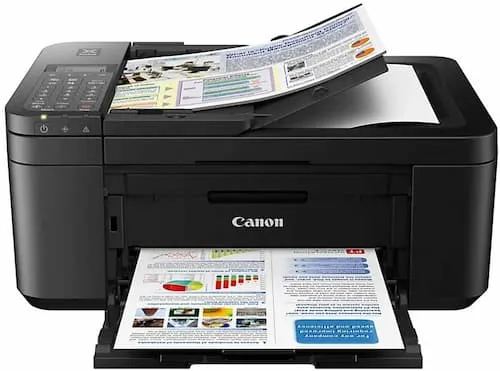
| Key Feature | 8.8-second printing speed |
| Where to Buy | Click here |
| Price | S$138.00 |
The Canon Pixma TR4570S is an affordable all-in-one printer that may be used at home or in the workplace. It demonstrates that you don’t need to spend more to obtain a high-quality printer that can handle large quantities of printing.
Aside from printing, the Canon PIXMA TR4570S can scan, copy, and fax a variety of printed material and photos. It also works with both Windows and Mac operating systems, including the most current versions. Because of its 20-sheet auto document feeder and larger cartridge choices that can help you save money in the long run, we like to call it a cost-effective office printer.
Key Differentiators:
- Small and compact
- Compatible with Mac and Windows
- 8.8-second printing speed
Customer Review:
I can make copies, send a fax, print pictures, and scan papers. It is all in one. I can also print pictures or paperwork from my phone or laptop. Very useful. Sonia
7) HP DeskJet 2130 All-in-One Printer

| Key Feature | Can be used to print, scan, and copy |
| Where to Buy | Click here |
| Price | $68.50 |
With the HP DeskJet 2130 All-in-One Printer, you get a beautiful and inexpensive machine. This is one of the most affordable printers we’ve seen, as well as one of the most adaptable. The two drawbacks of this printer, in contrast to its numerous advantages, are minor.
Key Differentiators:
- Up to 50% lower prices on the same printer model at this shop than you would with other retailers
- Can be used to print, scan, and copy
- High-yield cartridges are available
Customer Review:
NIL
Office Printer Singapore
office printers come in a variety of shapes and sizes, with different features that can appeal to different users. We’ve looked at seven office printers in Singapore that are popular among consumers, and each has its own unique selling points. Whether you’re looking for an affordable printer that still offers high-quality printing or you need a machine that can handle scanning, copying, and faxing, there’s likely an office printer Singapore on this list that will fit your needs.
Looking for more interesting articles to read? Check out some more of our blog posts down below!







