Hi! Welcome to FunEmpire 👋
We take pride in finding the best local experiences, activities and services. We only recommend what we love, and hope you love them too. Learn about our story.

Monitor Arms Singapore
Monitor arms are an exciting new technology that helps you to get the most out of your workspace. What is the best monitor arm in Singapore?
This is a question that many people ask themselves when they start looking for this type of product. Whether you’re looking for a monitor arm for your home office or one for your business, this guide has got something for everyone
Of course, everyone wants to find the best one possible! In this blog post, we will discuss the 10 Best Monitor Arms that are available in Singapore, their features and benefits, and talk about why they might be good options for your needs, so that you can make an informed decision.
1. Gas-Strut Desktop/Monitor Mount – Single

The first one in our list is the Gas-Strut Desktop/Monitor Mount – Single.
This is a fantastic monitor arm for businesses. It improves employee productivity and output by providing spinal flexibility and healthy stances. The product’s sturdy construction adds extra strength, durability, and long-term usefulness.
The assembled unit is quite firm, but its screws needed careful attention. Once fixed, it provides strength and a solid standing posture where it’s placed. The 360-degree rotation enables customized responses to each consumer for enhanced office usage.
The product is gaining in popularity among Singapore workers and corporate offices. It appears big before installation but takes only 15-20 minutes to finish.
Get it here!
Key Specifications
- 360° Monitor rotation
- 180°+ Swivel
- +35° to °-50 tilt angle
- 17 inch to 27 inch
- 75 x 75, 100 x 100 (mm)
- 6.5 Kg
- 250 mm
- Black
- Clamp and grommet hole mounting options
- Cable management
- Universal VESA
- Aluminum and steel metals used for manufacturing
- Powder coating for outer surface protection
Review
That aside, the design itself is solid and it had no difficulty holding up my Dell 25″ monitor (~10 pounds). I’d highly recommend it to anyone, just be aware of a few issues with the design that may or may not be a problem for you. The first is that there is no Vesa plate, the arm screws directly into the Vesa holes on your monitor, that may or may be an issue depending on the type of monitor you have. Second, this arm does not raise as high as most monitor arms do, even other gas spring arms. Lastly, if your desk is along a wall and you want your monitor to be able to be pushed back flush against it, you will need to mount the arm offset of center, an issue plaguing all arms of this style.
All in all, I wouldn’t hesitate to recommend this arm, especially for the build quality to cost ratio, but inspect the arm you receive thoroughly to make sure it isn’t pre-owned or an older model and be sure to understand its limitations.
MDB
2. Flight Single Ergofly Pro Monitor Arm

All purchases of the Flight Single Monitor Arm come with a 3-year local warranty to ensure that consumers are protected. It’s uncommon for monitor arms to come with such a generous guarantee, which is why we chose this as one of the top monitor arms in Singapore.
Plus, the Flight Single Monitor Arm can support up to 8kg of weight, similar to the majority of strong units. It also has extra USB ports for quicker charging and data transmission.
It’s compatible with a wide range of monitors, including new ones, due to its universal VESA pattern. There’s also a cable management system to keep cables organized. Because it’s composed of high-quality and powder-coated aluminum, it will not suffer from durability issues.
The height of the screen may now be adjusted using the same VESA 200 x 200mm holes that were used during installation. The height adjustment is more suitable for users as a result of this. For optimum screen fixation while sitting, reading, watching movies, or viewing documentaries while drinking your tea, you may rotate it freely at 360 degrees.
Get it here!
Key Specifications
- 360° (swivel +90° to -90°, tilting +90° to -90°)
- 0.5 Kg to 09 Kg
- 75 mm and 100 mm
- 3-year warranty
- Sleek and Slim Design
- 02 x USB3.0 (fast charging and data transfer)
- Double arm stretch support
- Double clamp for stability
- Neat cable management
- Covered with cover to prevent damage
- Non-split mat
- Efficient heat dissipation
- Made from premium materials
- Durable overall build
- With cable management
- Provide landscape and portrait monitor adjustment
- Rust free coating and high grade aluminium used for manufacturing
- Carry heavy load monitors
- Customer friendly device
- Easy installation
Review
What I like: This model is very sleek & slim. I am using it to hold up my 24 inch DELL P2419H. No problem but it may not be able to handle a heavier monitor. A great feature:The clamp is a Double clamp(In this price range very rare). The clamp is super secure and will not shift at all when u are adjusting the monitor. 4 thumb screws (M4 x 10mm)are also supplied so there is no need to mess around with a screwdriver. With the thumb screws, securing the screen to the VESA mounting is a 1 minute job. The things I don’t like: The finish is a bit rough-a few burrs here & there & my VESA mount plate was not actually flat- a bit concave-QC guys!!!! Lastly the cable management is 2 very cheap looking velcro straps which are NOT shown in the stock pics. See my photos. All in all great value
V
3. AmazonBasics Premium Single Monitor Stand

If you can afford a higher-quality monitor arm, the AmazonBasics Premium Monitor Arm is a must-have. It’s significantly more expensive than the competition, but it pays off handsomely.
For one, it’s constructed of superior, high-end metal that can endure years of use. Customers may verify that it is extremely long-lasting and will most certainly survive a long time.
Another advantage of this monitor arm is that it comes in a variety of configurations. It may be used as a single, dual, or triple monitor arm, depending on your workstation configuration.
The lens’s angle can be adjusted up to 360 degrees, allowing users to select the position and viewing angle. It may also accommodate your viewpoint regardless of where you work while maintaining a constant field of view.
It will be painful to pay for the AmazonBasics Premium Single Monitor Stand, but it may well outperform other monitor arms.
Get it here!
Key Specifications
- Single-arm monitor stand frees up desktop space and offers ergonomic positioning for reduced strain
- Includes a single-arm monitor stand made of durable yet lightweight aluminum with a black finish
- Works with almost any LCD monitor up to 32 inches and up to 25 pounds
- Adjusts easily; arm extends and retracts, tilts (70 degrees back to 5 degrees forward) for comfortable screen viewing, and rotates from landscape to portrait mode
- Simple set up; VESA compatible (100 x 100mm and 75 x 75mm); desk clamp fits desks between 0.4 and 2.4 inches
Review
Excellent product – holds my large LG 34UC88-B ultrawide monitor (3440×1440) which weighs in at 25.3lb, right at the maximum limit. In fact just over by 0.3lb.
Woof
4. PRISM+ Vantage Triple Monitor Arm

If you have three monitors at your workplace, we’ve discovered the finest monitor arm in Singapore for you! The PRISM+ Vantage Triple Monitor Arm is available, and it can support three monitors at once with a combined maximum weight of 8kg per arm.
With its 8kg weight capacity, and it can accommodate displays up to 34 inches in size. It’s constructed of superior and high-grade metal, so there are no durability or sturdiness concerns.
Furthermore, each arm can be extended and angled up to 180 degrees, giving you complete control over how the monitors are positioned. There’s no doubting that this is one of the finest monitor arms in Singapore.
The anchor end of the task lighting is also designed to keep cables organized and out of sight, making your desk or workstation clutter-free.
The cost may put a strain on your wallet, so you might want to save up before purchasing the PRISM+ Vantage Triple Monitor Arm.
Get it here!
Key Specifications
- Easy to Install
- Minimalistic Design
- Frees up desks space
- Holds monitors up to 27-Inch and 8KG in weight per arm
Review
A good deal for a triple monitor arm stand. Product is cheap and sturdy, many features for you to work around with and provide the best solution for any monitor issues while installing. Definitely recommend!!
Low An Rong
5. Startech Desk-Mount

Sometimes all you need is one monitor and your laptop, and the Startech Desk-Mount could be the right match for you. Most mounts are designed specifically for monitors and seldom provide laptop functionality.
The tray and extra mount allow you to use this stand with a single monitor, giving you the same functionality as a dual-monitor setup without having to buy another screen.
The monitor arm and stand can both extend, tilt, and swivel the display as well as the laptop. For viewing in various orientations, the LCD arm even supports simple landscape-to-portrait display rotation.
The Startech Desk-Mount is not only compact and lightweight but also adjustable. The best thing is that it’s suitable for tight places like office cubicles and small desks, as well as the many VESA hole patterns. Use the Startech Desk-Mount to improve your ergonomics now.
If you want a monitor arm that is both reliable and long-lasting (5 years), this is most likely the finest one in Singapore for you.
Get it here!
Key Specifications
- 34 INCH LARGE MONITOR MOUNT: VESA 75x75mm/100x100mm compatible heavy-duty steel single monitor mount supports 1 large flat, curved or ultrawide display up to 34″ (17.7lb/8kg) w/ height adjustment
- WIDE RANGE OF MOTION: Ergonomic monitor arm increases comfort & productivity w/ +/-45° tilt, +/-90° swivel, 360° rotating screen (landscape/portrait) and adjustable height of 17.3″ along the pole
- EASY INSTALLATION: Secure monitor mount to desk by hand w/ the c-clamp (10-88mm) or grommet mount (10-75mm); detachable VESA plate w/ quick release clip; tools incl. to adjust articulation tension
- ORGANIZED WORKSPACE: Cable Management clips keep computer monitor cables & included articulation tools out of sight & can be mounted anywhere along the pole, keeping your workstation desktop tidy
Review
In my line of work we HAVE to work on PCs. That being said, we have other devices that are by Apple and we like to have the streamlined look of that brand. Enter this monitor stand. We knew we wanted something that wasn’t black or white, and if it was to be silver, it needed to look “minimal”. This was the closest thing that fit that bill. Next, we needed something that support a VESA mount for my PC monitor. The instructions and accessories that come with this monitor stand allow you to mount this for a PC monitor and also imac monitor.
This review is only for the PC monitor. I am an average sized person who is probably on the weaker spectrum of things. I also am not a techy. However, I’m matter of fact and this thing took me oh maybe 10 minutes to setup from unboxing to putting my monitor on it. It was super easy and sturdy.
Lamom
6. Ergotech Freedom Arm

When it comes to functionality, we believe that Ergotech Freedom Arm is the best monitor arm on the market. It can not only improve your personal workstation but also increase your productivity, resulting in more work being completed.
The fact that it takes up little desk space, allowing more essential items to be put on your workstation, is one of the reasons we think it’s one of Singapore’s greatest monitor arms. It also includes a cable management system to keep wires organized and clutter-free.
The Ergotech Freedom Arm isn’t hard to install, given that it doesn’t need any tools. It will take no more than 10 minutes to have it installed and operating at your workstation.
It does have a lower maximum weight capacity than most monitor arms, so be sure your display doesn’t exceed 7kg.
Get it here!
Key Specifications
- Ergotech’s Single Freedom Arm easily mounts to any standard desk, creating a clutter-free workspace. Designed to last with durable aluminum construction
- CLEAR THE CLUTTER: The Integrated Cable Management System keeps your workspace clean and efficient by reeling in loose cables
- BRING THE OFFICE HOME: Invest in your at-home workspace without sacrificing productivity. Free up valuable space in your office or work from home station
- VERSATILE MOBILITY: Tilt-up 90 degrees, down 45 degrees, pan 180 degrees and rotate 360 degrees. Includes articulating arm + desk clamp base + 8 inch pole
- BUILT TO LAST: We’re proud to present a 3 YEAR for our Ergotech Single Freedom Arm. We’ve got you covered
Review
I had bought another make of arm from amazon (not their own make) and had to return it cos the instructions were crap and when i tried to adjust the tension it made no difference – so I went for this after seeing reviews of it on YouTube. It is some piece of kit! Comes basically in two parts and was up and working within 15 minutes. Tension adjustment works just fine. The main reason for buying this model was that my desk is hard against the wall. A lot of these arms when you rotate them will jut out behind the desk so don’t work so well with desks against the wall – this one does!
Nikwak
7. iErgo 4 Pole Single Monitor Arm

The iErgo 4 Pole Single Monitor Arm has an excellent user-friendly design, with a 94 percent positive seller rating from the OfficeHub.
The arm is ideal for both office and work-from-home workers. Installation takes only 15 minutes.
It is also very resistant to scratches and stains, making it more valuable. Because of its robustness, this monitor arm adds value to the purchase. This monitor arm is frequently subjected to heavy monitors for gaming, app launchings, website design and software development that put a lot of strain on it.
The gadget helps you have more freedom and flexibility in your life. Using the ports on the device, you may quickly connect your computer to a USB or a hard drive.
Get it here!
Key Specifications
- 3 Years Local Warranty, Ready Stock
- Screen weight range (0kg~8kg) Per Monitor
- 2 x USB 3.0 – Charging and Fast Data Transfer
- Dynamic Spring Mechanism (Easy Height Adjustment)
- Pole Type Allows More Height Adjustment
- Dual monitor support with double arms stretch
- Cable Management
- 360° monitor rotation, swivel +90° ~ -90°, tilting +90° ~ -90° (screen can be tilted to flat)
- Available with both 75mm and 100mm VESA brackets
- Clamp and Grommet Parts supplied together
Review
I am quite please with the make as it feels heavy and sturdy. The instruction manual explains quite well the installation and the parts and screws are packed very well. I am impressed. The product has been working for the past 2 days after installation, holding up my 27-inch monitor and a laptop. Looks good so far and the rest takes time to find out.
8. VIVO Full Motion Single Monitor Arm

The VIVO Full Motion Single Monitor Arm is the ideal option if you want a monitor arm that can adapt to your position. It’s one of the few entirely adjustable monitor arms that may be rotated 360 degrees.
Furthermore, because monitors can be positioned in either a landscape or portrait orientation, the user has more flexibility.
It also doesn’t disappoint in terms of sturdiness and durability. It is made of solid steel, which not only provides strong and secure support but is also guaranteed to endure a long time.
We can’t find anything wrong with it, except that it can only carry a single monitor weighing no more than 22 pounds and measuring no larger than 32 inches.
The VIVO Full Motion Single Monitor Arm is available with a three-year local warranty as an extra cherry on top. It’s certainly one of the finest monitor arms in Singapore!
Get it here!
Key Specifications
- Compatibility – Single monitor mount fitting most screens 13” to 32” in size and 17.6 lbs in weight with 75x75mm or 100x100mm back side mounting holes. Monitor can be placed in portrait or landscape
- Full Articulation – Adjustable arm offers -45° to +45° tilt, 360° swivel, 360° rotation, and height adjustment along the center pole. Center double joint provides more flexible screen placement
- Desk Clamp – Mounts to the back of your desk (up to 3.25” thick) via a heavy-duty C-clamp or optional grommet mount. Mounting your monitor is a simple process with detachable VESA plates. We provide all the necessary tools and hardware for easy assembly
- Integrated Cable Management – Keep your power and AV cables clean and organized with detachable cable clips on the arms and center pole
- After-sales – Sturdy steel design is backed with a 3 Year Manufacturer Warranty and friendly tech support to help with any questions or concerns.
Review
I’ve been trying to purchase lesser cost items to modify my desk into a more functional work space and rolled the dice on this item. Usually I end up purchasing the more expensive brand of something eventually. Currently after 2 weeks of use I’ve found this to be a very sturdy and well built item at an incredible cost. I have a 29″ widescreen monitor in the portrait mode configuration and this is holding it 99% perfectly.
I will admit I noticed a “leaning forward” of the monitor and realized it’s actually related to the piece that attaches to the monitor and slides onto the arm mount is machined in a way that there is some gap. You almost need to angle the monitor a little backwards from where you want it and will settle into the angle you want quickly as the bracket settles in the bracket mount.
The desk clamp is solid and sized well for this item. Unlike cheap microphone boom arms where tightening the clamp down will bend the metal rendering the arm useless this product has a nice solid thick steal with a nice sized footprint to really grab the desk. I’ve removed and reattached it once to alter my desk layout and it went on flawless the second time with no signs of deformity or less secure condition. Desk material is a butcher block wood and received no damage from a good tightening to hold my monitor rigidly.
Mr. B
9. Type A Monitor Arm

Take A Seat’s Type A Monitor Arm is high-quality and cost-effective. It not only helps you to place your monitor in a pleasant aesthetic, but it also lets you change the display for the most comfortable position.
The arm is designed to assist you to rotate the monitor vertically and horizontally, so you won’t have to choose between landscape and portrait modes. You’ll be able to tilt your screen up to 85 degrees upwards and 15 degrees downwards depending on where it’s positioned.
The greatest weight it can support is 9 kilograms, which is considerably better than most. Lastly, Take A Seat Type A Monitor Arm is a great option for purchasing monitor arms since it is inexpensive yet durable and safe to use.
Get it here!
Key Specifications
- Suitable for monitors from 17 inch to 27 inch
- VESA mount 75mm x 75mm or 100mm x 100mm
- Grommet mount or clamp on
- Clamp mount for table thickness of up to 9.5cm
- Rotatable from landscape to portrait mode
- Tilt range 85° upwards and 15° downwards
- Tension adjustment for different monitors weight
- Cable management bracket
- Weight capacity 2 KG to 9 KG
Review
Highly recommended if you are looking for a sturdy basic monitor arm for a great price too! Comes with the ability to pivot which is a plus for me. Easy to setup.
Fabiian Lee
10. Atlas DS100 Monitor Desk Mount
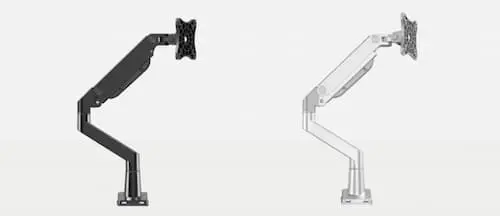
Atlas has yet again produced an outstanding device for our technological requirements. The Atlas DS100 Monitor Desk Mount is an arm that can accommodate screens with sizes ranging from 17 to 34 inches. It can support a weight of 19.8 pounds, which is quite remarkable in and of itself.
You may choose from a basic yet beautiful black color or a more polished, clean white design.
Overall, the DS100 Monitor Desk Mount is very well-liked by clients, with its excellent features and low price.
Check it here!
Key Specifications
- Color: Black/white
- Net Weight: 0 kg
- Screen Size: 17″ – 34″
- Vesa: 75 x 75 ~ 100 x 100 mm
- Gross Weight: 0 kg
- capacity: 2-9kg/4.4-19.8 lbs
Monitor Arms Singapore
Monitor arms Singapore are a new technology that is becoming increasingly popular in the office and home environment. They allow you to move your monitor up, down, left, or right with ease so that it’s at eye level for maximum comfort and productivity.
There are many options available on the market today but we have taken some time to research 10 of them here. In our review, we talked about key features as well as benefits so you can make an informed decision before purchasing one for yourself!
Let us know if any of these product descriptions sound appealing to you by commenting below this blog post. We’d love to hear from you!
Interested for more? Check out our blog posts down below!







