Hi! Welcome to FunEmpire 👋
We take pride in finding the best local experiences, activities and services. We only recommend what we love, and hope you love them too. Learn about our story.
Photo Printer Malaysia

Choosing the right photo printer in Malaysia is not easy, considering that there are so many different makes and models available. If you’re looking for a list of the 9 Best Photo Printers in Malaysia, then look no further! We’ve done all the research to find what we believe to be the most cost-effective photo printers on offer today.
Key Consideration Factors
- Print Quality: Look for photo printers in Malaysia that offer excellent print quality. Consider the printer’s resolution, color accuracy, and ability to reproduce fine details. A printer with high-resolution capabilities and advanced color management technologies can produce vibrant and true-to-life prints.
- Printing Technology: Understand the different printing technologies available. Inkjet printers are popular for producing high-quality photo prints with smooth color gradients, while dye-sublimation printers offer professional-grade prints with accurate color reproduction. Choose a printer that suits your specific printing needs.
- Print Size and Media Compatibility: Consider the print sizes supported by photo printers. Some printers can handle various sizes, including standard photo sizes (4×6 inches, 5×7 inches, etc.) and larger formats (A3, A2). Additionally, check if the printer is compatible with different types of photo paper or specialty media for versatile printing options.
- Connectivity Options: Assess the connectivity options provided by the photo printers. Look for printers that offer USB, Wi-Fi, and mobile printing capabilities. Wi-Fi connectivity allows wireless printing directly from your devices, while mobile printing enables convenient printing from smartphones and tablets.
- Printing Speed: Consider the printing speed of the photo printers. Faster printers are ideal if you require quick turnaround times or need to print large quantities of photos. However, keep in mind that printing speed may vary depending on factors such as print settings and image complexity.
- Ease of Use: Look for photo printers that are user-friendly and intuitive to operate. Consider features such as touchscreen interfaces, easy-to-navigate menus, and clear instructions. A printer with user-friendly features simplifies the printing process and enhances overall usability.
Best Photo Printer Malaysia
1. Canon PIXMA iX6850 Photo Printer

| Key Features | High-quality photo printing, wireless connectivity, compact design, borderless printing, CD/DVD printing |
| Price | RM780.00 |
| Where To Buy | https://my.canon/en/consumer/pixma-ix6870/product |
The Canon PIXMA iX6850 is capable of producing naturally colored photographs and sharp text documents with five inks. It’s also cost-effective to replace each one separately. This machine doesn’t automatically print both sides of a page (duplex), but it does have an Ethernet connection, Wi-Fi compatibility, and AirPrint support.
Key Differentiators:
- High-performance, ultra-compact wireless A3 printer with 5-single inks
- Wireless, Wired LAN, AirPrint
- 80 – 200 pages recommended monthly print volume
Client Testimonial
Seriously, I don’t know why I ever bought those 3 in one printers. I rarely ever need to scan. Maybe it’s because this printer is only dedicated to one thing (printing), but I NEVER have any issues with it. I’ve had it for about a year now and I love it just as much as when I first bought it. Even with the cheap discount ink it works amazingly and prints stunning pictures.
hellotan
2. Sony Picture Station DPP-FP70 Photo Printer

| Key Features | Fast printing speed, compact size, easy-to-use interface, PictBridge compatible |
| Price | RM1857.00 |
| Where To Buy | Click Here |
Sony Picture Station DPP-FP70 natively supports Compact Flash (CF), SD/SDHC, xD Card, and Memory Stick/Pro/Pro Duo through the printer’s built-in card slots. On the printer’s left side are a port for PictBridge-compatible cameras to print directly and an option for a Bluetooth module to be attached.
Key Differentiators:
- Simple set-up for operation virtually anywhere
- With built-in displays and enhanced editing tools, you may preview and modify photographs before printing.
- Dye-sublimation technology that ensures a continuous color tone for each print
Client Testimonial
This does a fantastic job of printing full-color greeting cards. It is much better than another printer I spent twice as much money on!
Demigirl
3. Epson Expression Photo HD XP-15000 Photo Printer

| Key Features | High-resolution photo printing, wireless connectivity, wide-format printing, CD/DVD printing, mobile printing |
| Price | RM7169.00 |
| Where To Buy | Click Here |
The Epson Expression Photo HD XP-15000 is equipped with six high-quality Claria ink cartridges to provide a more realistic color palette when printing photographs. It can also print A3+ paper, allowing you to produce super-sized pictures or huge spreadsheets. It’s also suitable for everyday use as an A4 printer.
Key Differentiators:
- Professional Ultra HD photo quality
- Ultra-compact wide-format
- Never run out of ink again printer features Dash Replenishment which, after activation, keeps track of your ink usage and orders more from when you are running low.
Client Testimonial
Very good color quality when printing
Paulybrooklyn
4. Canon Pixma Pro-100 Photo Printer

| Key Features | All-in-one functionality, wireless connectivity, mobile printing, borderless photo printing, easy setup and operation |
| Price | RM 711.00 |
| Where To Buy | https://my.canon/en/support/PIXMA%20PRO-100/model |
The Canon Pixma Pro-100 is a big photo printer. ChromaLife 100+ is an 8-ink dye system that offers high color accuracy and a wide range of colors for vibrant prints. Its huge size allows you to make up to 13″ x 19″ portraits.
Key Differentiators:
- (Optional)Quick Menu
- Compatible Operating System
- Complies With Hi-Speed USB Standard
Client Testimonial
I bought this printer as an open box item through the Amazon Warehouse Deals. Sadly, the printer was pretty much DOA. The print head carriage wouldn’t budge from its home dock and it made some strange noises along with every light flashing. I was going to return it to Amazon, but I decided to contact Canon instead because it would be a crap shoot if I would ever get a working open box printer from the Amazon warehouse.
Heather L.
5. HP Envy 6055 Photo Printer

| Key Features | All-in-one functionality, wireless connectivity, mobile printing, borderless photo printing, easy setup and operation |
| Price | RM 1,593.00 |
| Where To Buy | Click Here |
The HP Envy 6055 Photo Printer can scan and copy, but the real strength is in printing photographs. There is no Ethernet port or USB connection for printing from a flash drive.
Key Differentiators:
- All-in-one versatility
- Superior-than-ever connection
- Print and scan from virtually anywhere
Client Testimonial
I bought one of these because I had a consulting assignment that required me to be able to print 11 x 17 and 13 x 19. This was the most affordable printer with that capability. It turned out to be a great decision. It printed tens of thousands of pages without a problem. Not a single paper jam.
Robert Lloyd
6. Canon PIXMA TS9520 Photo Printer
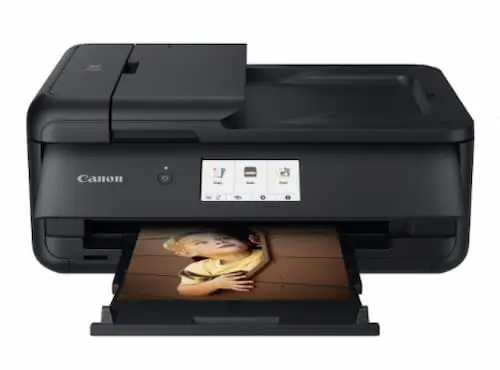
| Key Features | All-in-one functionality, wireless connectivity, versatile paper handling, CD/DVD printing, mobile printing |
| Price | RM4,599.00 |
| Where To Buy | Click Here |
The Canon PIXMA TS9520 Photo Printer has a large touchscreen display upfront that gives it an executive look. It also features Canon’s excellent six-ink system and high-resolution printing and scanning.
Key Differentiators:
- Has a 5 Color Individual Ink System
- Extremely versatile
- Connectivity technology
Client Testimonial
I have had this printer for a few weeks and have been putting it through the paces. I bought it to print primarily on cardstock in color with the occasional set of travel photos on photo paper. I have an older Canon and needed an upgrade.
Kimberly Cunningham
7. Epson EcoTank ET-2720 Photo Printer
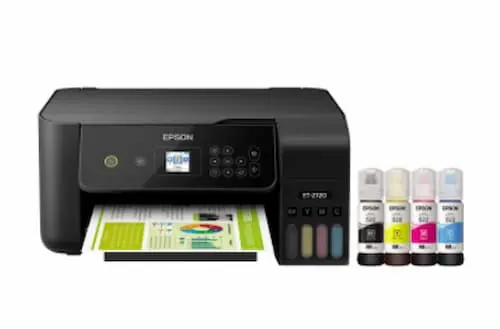
| Key Features | Ink tank system, wireless connectivity, easy-to-refill ink tanks, mobile printing, compact design |
| Price | RM 3,245.00 |
| Where To Buy | Click Here |
The Epson EcoTank ET-2720 is the most cost-effective color Supertank printer and also the most cost-effective approach to producing images. It works wonderfully as an all-in-one for the home office, with a surprisingly quick print speed of 33 mono pages per minute.
Key Differentiators:
- Zero Cartridge Waste
- Impressive Print Quality
- Designed for Reliability
Client Testimonial
I purchased this on September 21, 2014 and put it into service less than a week later. I wanted a printer that could go to 11×17, had individual ink cartridges, and could connect via ethernet to my network. This printer lasted up until a couple days ago when the B200 error popped up. It happened once before about a year ago but opening/shutting the lid after rebooting it while the print head/ink carts were moving from the park position to the middle position seemed to have fixed it for a while.
jplcom
8. Canon Pixma G4510 Photo Printer

| Key Features | All-in-one functionality, wireless connectivity, high-volume printing, fax capability, mobile printing |
| Price | RM560.00 |
| Where To Buy | https://my.canon/en/consumer/pixma-g4010/product |
The most inexpensive printer from Canon that uses ink reservoirs instead of cartridges is a tiny 4-in-1 model that would suit nicely in a small business with a lot of color papers to print.
Key Differentiators:
- Print, Scan, Copy, Fax
- Wireless, Mopria, AirPrint, Direct Wireless
- Recommended monthly print volume: 150 – 1500 pages
Client Testimonial
August 6, 2019 Update. Okay, I’ve owned this printer for over two years now, and there have been no further hiccups like I was having to deal with shortly after purchasing it. The printer continues to crank out very nice hard copy and its ink use is moderate. I’ve found an ink supplier other than Canon whose cartridges are much cheaper, so the cost of maintaining the printer is quite low. I’m very happy with the printer’s operation now, so much so that I’ve added another star to my rating of it.
Michael McBroom
9. Epson L805 Photo Printer

| Key Features | High-quality photo printing, wireless connectivity, CD/DVD printing, mobile printing, borderless printing |
| Price | RM 1,198.98 |
| Where To Buy | Click Here |
Epson L805 Photo Printer has WiFi connectivity with Epson Connect that can use smartphone as a scanner to capture documents and directly print them using the L805.
Key Differentiators:
- Ultra-low-cost photos
- Epson-quality, reliable results
- Flexible: Wi-Fi connectivity and easy mobile printing
- comes with Anti UV Ink
Client Testimonial
I purchased this printer for the 11×17 capabilities and found it prints all the way up to 13×19!
Triston J Woodus
Photo quality is superb and I especially favor the print to edge aspect. One tiny drawback is that double thick Cardstock has a tough time feeding (use less sheets in the feeder) and triple thick simply won’t feed. Otherwise it’s a great product!
Photo Printer Malaysia
Choosing the right photo printer in Malaysia is not easy, considering that there are so many different makes and models available. We’ve done all the research to find what we believe to be the most cost-effective photo printers on offer today. We hope this article has been useful as a starting point before making your decision about which model will suit your needs best.
Check out the links below to read other articles on our site:
- Best Photography Services In Malaysia (2025)
- Best Photo Booth Rentals in Malaysia (2025)
- Best Wedding Photographers in KL & Selangor (2025)
Frequently Asked Questions (FAQ)
If you have any questions about Photo Printer in Malaysia, you can refer to the frequently asked questions (FAQ) about the best Photo Printers in Malaysia below:
What is Photo Printer?
Photo printers are devices that produce high-quality prints from digital photos. They can range in size, features, and price, but all photo printers share one common goal: to produce the best possible prints of your photos. Many photo printers also offer scanning and copying capabilities, as well as wireless printing options so you can print from anywhere in your house or office.
Is it worth getting a photo printer?
If you want to take a photo and have it in real life as quickly as possible, there’s no better choice than a photo printer.
How do I choose a photo printer?
The finest photo printer will allow you to print medium to big photos at home without having to buy a lot of ink or pricey equipment. At home, small, different-sized frameable prints may be printed on paper with a maximum width of 13 to 15 inches. Many printers can also take rolls of paper for longer panoramas printing.
What’s the difference between a photo printer and a regular printer?
Inkjet-based picture printing is the same at both home and commercial photo printers, although professional versions come with more ink cartridges and can produce higher resolutions. However, if you are not a professional, go for inkjet printers.
Should I buy a portable photo printer?
Portable photo printers are quite useful since they are extremely portable and can perform almost all of the tasks that bigger printers can. A wide range of reliable manufacturers provide small photo printers in their line, which are utilized by a substantial number of individuals.







