Hi! Welcome to FunEmpire 👋
We take pride in finding the best local experiences, activities and services. We only recommend what we love, and hope you love them too. Learn about our story.

Printer Malaysia
The printer is an essential part of your office equipment. It helps you create documents, prints photos and so much more. But how do you know which printer to buy? There are many features to consider when choosing a printer that’s right for your needs. We’ve compiled the list of the best printers in Malaysia based on their performance, reliability and cost-effectiveness.
We hope this blog post has helped you find the printer that will be perfect for your business!
Key Consideration Factors
- Printing Technology: Determine the printing technology that best suits your requirements. Inkjet printers are versatile and ideal for color printing and photo printing, while laser printers offer fast and efficient black and white printing. Consider your printing needs when choosing the right technology.
- Print Speed and Volume: Assess the print speed and volume capabilities of the printers. Print speed is measured in pages per minute (PPM), and higher speeds are beneficial for large print jobs. If you have high-volume printing needs, look for printers with larger paper capacities and fast printing capabilities.
- Print Quality: Take into account the print quality that the printers offer. Look for printers with higher DPI (dots per inch) for sharper and more detailed prints. Reading customer reviews and examining sample prints can help you gauge the print quality.
- Connectivity Options: Check the connectivity options available on the printers. Ensure the printer has the connectivity features you require, such as USB, Wi-Fi, or Ethernet. Wireless printing capabilities allow for convenient printing from various devices.
- Multifunction Features: Determine whether you need a printer with additional features such as scanning, copying, or faxing. All-in-one printers offer these capabilities, providing a versatile solution for your printing needs.
- Compatibility: Ensure the printer is compatible with your devices and operating systems. Check if it supports the necessary drivers and software for seamless integration with your computers, laptops, smartphones, or tablets.
Best Printer Malaysia
1. Epson L3110 Ori Ink Tank Printer
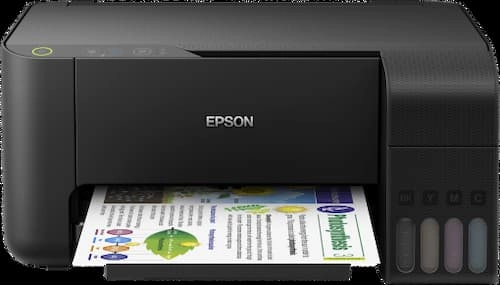
Epson L3110 Ori Ink Tank Printer can help you save money on your printing expenses. With this printer, you may save a significant amount of money because each ink set has an ultra high yield of 7,500 for colored pages and 4,500 for monochrome pages. This printer is also outfitted with an integrated ink tank that allows for a smaller footprint. Because the individual ink bottles have unique key nozzles that only fit to their tanks, spill-free and error-free refilling are available.
This Epson printer is not only cost-effective, but it’s also quite practical. At a high printing resolution of 5760 dpi, it can print borderless photographs up to 4R size. For a low-cost printer, it isn’t that bad when it comes to printing speed (10ppm for monochrome, 5ppm for colored).
Key Differentiators:
- Spill-free and error-free refilling
- High printing resolution of 5760 dpi
- High printing yield per ink bottle set
- Compact integrated tank design
- Print, scan, copy
Client Testimonial
I had no issues connecting to my iPhone or dell laptop via wifi. This thing is great and just what I was looking for.
Amy Taylor
2. Deli A6 Thermal Printer DL-740CS

If you need to print a large number of shipping labels, the Deli A6 Thermal Printer DL-740CS is an excellent investment. Of course, you may utilize your regular laser printers to produce these labels. However, thermal printers are superior when it comes to printing a huge quantity of labels.
The Deli A6 Thermal Printer DL-740CS can save you time by printing at a rapid speed and also producing A6-size pages. You no longer have to crop the label manually, so it will fit your package. Thermal printer-based labels endure longer and can tolerate a wider range of weather conditions than labels printed with inkjet printers. This Deli printer is also small and light, so you may take it anywhere without difficulty! So no more lugging around huge rolls of paper or cumbersome binders after this.
Key Differentiators:
- Fast printing speed
- Compact and lightweight
- Quality thermal printer
Client Testimonial
I had a brand new Canon that suddenly stopped releasing paper despite no jams or internal problems. I then purchased a new HP6000e series that did the same in 2 months. I decided to purchase a refurbished/Green printer at a much lower cost and so far, so good. It copies, scans and prints beautifully. I just hope it continues for a long time.
Climilda Pizarro-Logsdon
3. Canon Pixma MG2577S

The Canon Pixma MG2577S is a cost-effective inkjet printer that can print in color (and monochrome, of course) copy and scan. It’s also tiny and light, so it’ll fit right in your home!
This is a good printer for students since it offers fast colour printing at 4 pages per minute and slow monochrome printing at 8 pages per minute. Not bad, right? This is also an excellent student printer due to its high functionality and price. Even the ink cartridges are inexpensive (as little as RM46).
Key Differentiators:
- Print, scan, copy
- Decent printing speed of 4-8 ppm
- One of the more affordable printers in Malaysia
Client Testimonial
It’s a great printer especially since it’s refurbished. Great quality for documents and photos. I bought photo quality paper for printing pictures.
The start up ink cartridges did not last long at all so I suggest getting the XL ink cartridge replacements. The ink is sold everywhere
Lori A. Patterson
local or on Amazon.
4. HP OfficeJet 250 Mobile AIO
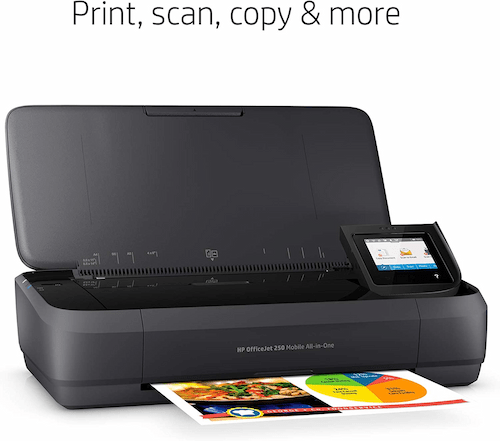
The HP OfficeJet 250 Mobile AIO is for individuals who need to print often but still require a lot of documents finished. The HP Officejet 250 Mobile AIO might be the device for you if you need to print often and don’t have access to an office or Wi-Fi connection. You may charge it from your home, workplace, or even from your car. This printer is another excellent choice if you’re looking for a light printer that can print, copy, scan, and fax. The long-lasting battery ensures that you won’t run out of power during your trip to work or business.
HP OfficeJet 250 Mobile AIO is also capable of scanning and copying documents. This printer’s 10-page automatic document feeder can quickly print, scan, and copy multi-page papers (A4 size). You may use Bluetooth Smart Technology or Wi-Fi Direct to print wirelessly using your mobile phone. USB is the conventional connection option as well.
Key Differentiators:
- Print, scan, copy
- Portable printer with flexible power options
- Quiet performance
- With 10-page automatic document feeder
Client Testimonial
It takes a bit of work to be able to connect it to the internet, but after you do it, it’s very good
Yonnier Ramirez
5. HP Color LaserJet MFP M183fw

If you’re searching for a printer that’s ideal for your workplace in Malaysia, the HP Color LaserJet MFP M183fw is the way to go. It’s an all-in-one laser printer that can also be used as a scanner, photocopier, and fax machine. You may print a lot of reports quickly since it’s a laser printer that has an ADF (automatic document feeder) function. For both colored and monochrome documents, the printing speed is about 17 pages per minute.
The HP Color LaserJet MFP M183fw has the following connections: USB, wireless networks, and even mobile print apps. You may also use the HP Smart, which is considered to be the best-in-class mobile print software, to produce directly from your phone or tablet. This printer is a small device, but it does have a lot of features. As a result, you might anticipate that it is rather big. However, it isn’t really so. It has a tiny size that won’t take up much room in your workplace.
Key Differentiators:
- Fast printing speed of up to 17ppm for both coloured and monochrome
- With automatic document feeder feature
- Offers USB, wireless and mobile connectivity
- Best office printer in Malaysia
- Highly functional laser printer – can print, scan, copy, and fax
Client Testimonial
Was so happy to finally get a printer works great
Denise
6. Canon imageCLASS MF3010 All-in-one Mono Laser Printer

The imageCLASS MF3010 is a multifunctional (print, scan, and copy) printer that can print rapidly (18 ppm) and high volumes. This machine has stunning quality! Although this printer is elegant, it does not produce in color (like the Brother HL-1210w Monochrome Wireless (WIFI) Laser Printer) or connect wirelessly.
Key Differentiators:
- Good quality build and printing quality
- Multifunctional (print, scan and copy)
- Long warranty
- Space-saving design
- Easy set up and operation
Client Testimonial
Works excellent and I love it worth it.
Mz. Shellz
7. Brother MFC-T910DW Ink Tank Printer

You may finish the majority of your document on one side and then print it on both sides at once with duplex printing. If you want to test it out for yourself, go with the Brother MFC-T910DW Ink Tank Printer as a new office or home printer. This printer not only prints in color and on two sides, but also scans, copy, and fax!
With a resolution of 1200 x 6000 dpi, you may produce high-quality brochures and reports. This Brother printer can also help you save money. Its easy ink tank refill mechanism allows you to print 6500 pages, saving money per page.
The Brother MFC-T910DW Ink Tank Printer includes a 1.8″ user-friendly LCD screen that allows you to access the printer’s features and settings more readily. This printer has built-in Wi-Fi and Ethernet networks so you can share it with your coworkers. You may also print your files right away by attaching your flash drive to the printer.
Key Differentiators:
- 1200 x 6000 dpi resolution
- Wide range of connectivity options
- Auto duplex printing
- Printing speed of up to 10-12 ppm
- Print, copy, scan, fax
Client Testimonial
Liked that it was easy to set up, and use it from my I pad
Mel
8. Pantum P2506W Mono Laser Printer

The Pantum P2506W Mono Laser Printer is one of the most affordable mono laser printers in Malaysia, with both wireless and wired printing capabilities. For fast hardcopies of your papers, you may use Wi-Fi direct and mobile printing. This printer isn’t to be overlooked despite its low price since it prints at a resolution of 1200 x 1200 dpi. You’ll be surprised by the printing speed of 22 pages per minute, as well.
You might be thinking that Pantum is not as well-known as the competition, but it has received 4.9 stars out of 1.2k items sold on Shopee, which is remarkable. Another incentive to try this printer is that its sturdy metal frame and components are all composed of 100% recyclable materials. This printer is compatible with all standard sizes of refillable cartridges, so you won’t have to worry about running out or having to buy costly new ink. It also has an integrated cartridge that can help cut down on waste. This printer is a great value for your money because it works with all common sized refills.
Key Differentiators:
- Printing resolution of 1200 x 1200 dpi
- Eco-friendly materials
- Affordable mono laser printer with wireless options
- Fast printing speed of 22ppm
Client Testimonial
I just needed a cheap, basic printer so I got this one refurbished. Took me a few days to get it set up because I’m a computer dummy. It’s been up and running for a couple months, working great.
ChiChiMama
9. HP OfficeJet 7110 Wide Format A3 Printer

HP OfficeJet 7110 Wide Format A3 Printer provides you with the ability to expand your printing horizons. This printer may print high-quality colored materials of various sizes, from 3×5 to 13×19 inches, ensuring excellent results. This is one of the most popular printers in Malaysia since it can produce A3 papers, a common size for advertising materials.
This HP printer is ideal for anybody who has a business that needs to print a lot of materials for marketing or those considering establishing their own printing company. This HP printer is also very user-friendly since it supports wireless networking and may be utilized to produce from phones.
Key Differentiators:
- With print speed of up to 8-15 ppm
- Mobile printing option
- Print colored materials in wide range of sizes (from 3×5 to 13×19 inches)
Client Testimonial
I print from anywhere in the house. Wifi connection can be a lil frustrating but once it gets going all good!
Kindle Customer
10. Brother HL-1210W Mono Laser Printer

The Brother HL-1210W Mono Laser Printer is a high-quality printer that may be had at an affordable price. With a printing speed of up to 20 ppm, you can print crucial papers fast from any location. This printer’s 150-page paper capacity can also save time because you won’t have to refill it all the time.
This printer has a 600 x 600 dpi printing resolution, which is excellent for the money. Aside from being a low-cost laser printer, it also has wireless connectivity so you can print from your phone. It also comes with a free starter toner as an added bonus!
Key Differentiators:
- 600 x 600 dpi printing resolution
- Ultra fast printing speed of up to 20ppm
- Affordable laser printer
- USB, wireless, and mobile connectivity
Client Testimonial
It’s very easy to use, print out quick and nice. I don’t have any trouble finding how to use it like I say very easy.
Lizbeth
11. HP Ink Tank Wireless 415 All-In-One Printer

The HP Ink Tank Wireless 415 All-In-One Printer has transparent ink tanks, making refilling ink a relatively clean job. With further savings from a deal, this is one of the finest all-in-one inkjet printers for the home!
Its wireless printing capability, for example, makes it extremely handy. Its high scanning and print quality are also fantastic! It’s also cost-effective to use since to its wireless printing feature. Because of the wireless printing feature, it’s very easy to use. You may print straight from your email or phone (using the appropriate Smart HP app) without a hassle!
Key Differentiators:
- You can print many (more than 6,000) documents before it’s time to refill
- Detailed user manual
- Long warranty
- Easy to use and set up wireless connection
Client Testimonial
This was a refurbished printer. It works great! I had it unpacked and installed in about 10 minutes. Excellent product at a fraction of the price!
jtaylor
12. HP DeskJet 2722 All-In-One Printer
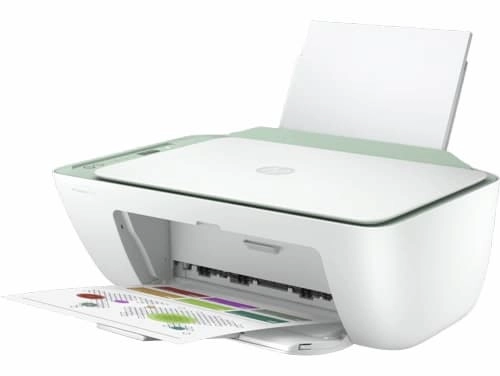
The HP DeskJet 2722 All-In-One Printer is designed for those on a budget. It’s printer is not as fast as other models, but the printer has a dedicated scanning option that allows you to scan and print from your scanner or printer without Bluetooth or Wi-Fi connection. This printer is compatible with both Mac and Windows 10/8/7 computers, making it ideal for most users.
This printer also has a small footprint so it can fit on any desk top. The printer also offers high-quality printing which makes it a cost efficient model for printing documents at home or small offices.
Key Differentiators:
- High quality printouts
- Mobile printing is possible (i.e. wireless)
- Lightweight
Client Testimonial
This refurbished printer arrived today. It prints beautifully and I was able to print several pages right away. It comes with a good amount of both black and color inks. I bought this so I could print with just my phone. It did required me to install the driver to a computer to do the test print. After that I was able to print by using my phone’s blu tooth to connect directly to the printer’s blu tooth (not using the app because I could not get the app to work on my phone.) I was able open the documents I needed to print, select print, and they printed out quickly.
Adam and Olivia
Printer Malaysia
Finding the printer that suits your needs well is not only important for quality but also cost. We hope you’ve found this article helpful in narrowing down your search to find a printer with all of these qualities and more! If you have any questions, please feel free to ask us or leave them in the comments section below. You can also check out our printer Malaysia page where we cover printers from top brands like HP and Brother.
If you liked this article, check the links below to read similar articles:
- Best Printing Shops in Johor Bahru (2025)
- Best Printing Services Singapore (2025)
- Best Printing Services in KL & Selangor (2025)
- Best Large Format Printing Singapore (2025)
Frequently Asked Questions (FAQ)
If you have any questions about Printer in Malaysia, you can refer to the frequently asked questions (FAQ) about the best Printers in Malaysia below:
What is the best printer for my needs in Malaysia?
The best printer for your needs in Malaysia depends on several factors, such as your printing requirements, budget, and desired features. Consider whether you need a printer for home or office use, whether you require color or black and white printing, the volume of printing you anticipate, and any specific functions or connectivity options you may need.
What types of printers are available in Malaysia?
In Malaysia, you can find a wide range of printers, including inkjet printers, laser printers, all-in-one printers (with scanning, copying, and fax capabilities), photo printers, and portable printers. Each type of printer has its own advantages and is suitable for different purposes.
What should I consider when choosing a printer in Malaysia?
When choosing a printer in Malaysia, consider factors such as printing speed, print quality, connectivity options (such as USB, Wi-Fi, or Ethernet), compatibility with your devices, ease of use, cost of consumables (such as ink or toner cartridges), and overall reliability and brand reputation.
How do I determine the print quality of a printer?
Print quality is determined by factors such as resolution (measured in dots per inch, or DPI), color accuracy, and ink or toner technology. Look for printers with higher DPI for sharper and more detailed prints. Reading customer reviews, looking at sample prints, or requesting print samples from the printer manufacturer can also help assess print quality.
What is the difference between inkjet and laser printers?
Inkjet printers use liquid ink sprayed onto the paper to create images, while laser printers use toner powder fused onto the paper through a heated roller. Inkjet printers are generally more affordable and suitable for color printing and photo printing, while laser printers are faster, more efficient for high-volume printing, and ideal for black and white documents.
Can I print wirelessly from my devices with a printer in Malaysia?
Yes, many printers in Malaysia offer wireless connectivity options such as Wi-Fi or Bluetooth, allowing you to print wirelessly from your computers, laptops, smartphones, or tablets. Ensure that the printer you choose is compatible with your devices and supports the wireless printing features you require.







